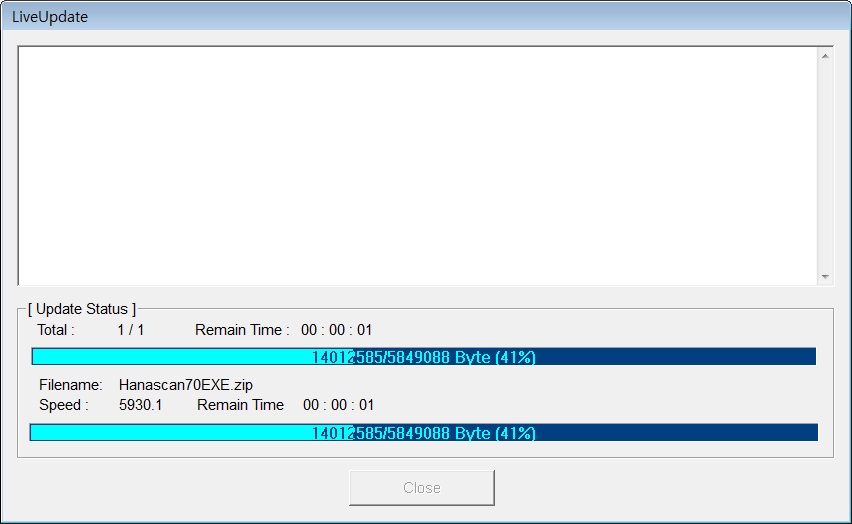1
Diagnosis ProgramSelection of Upgrade Maker(available for Individual and Whole Selection)
Individual Selection shall be recommended If Internet Environment is too
slow or non-stable
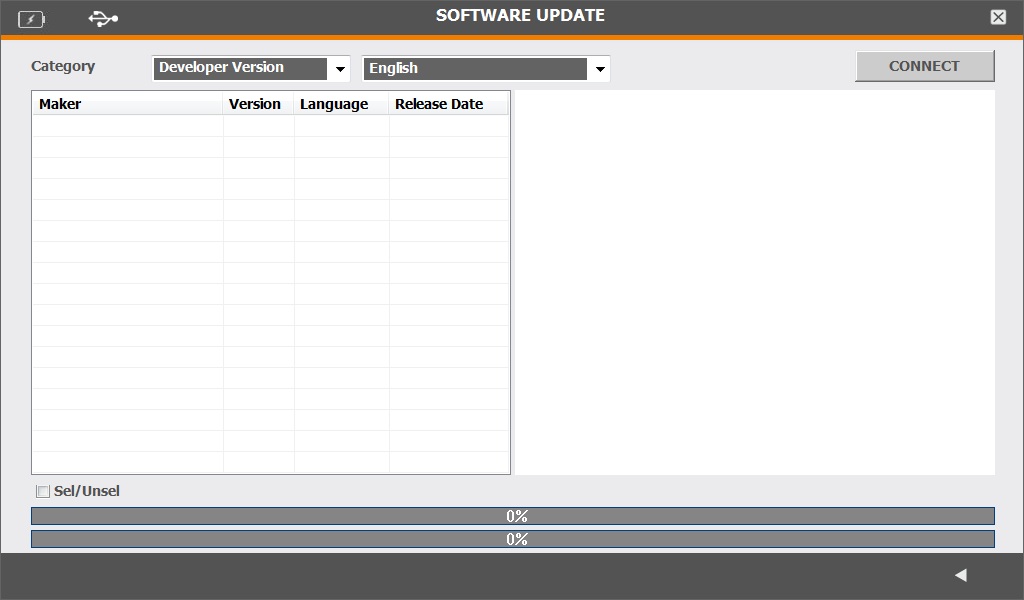
Click the CONNECT Button after selection of Category
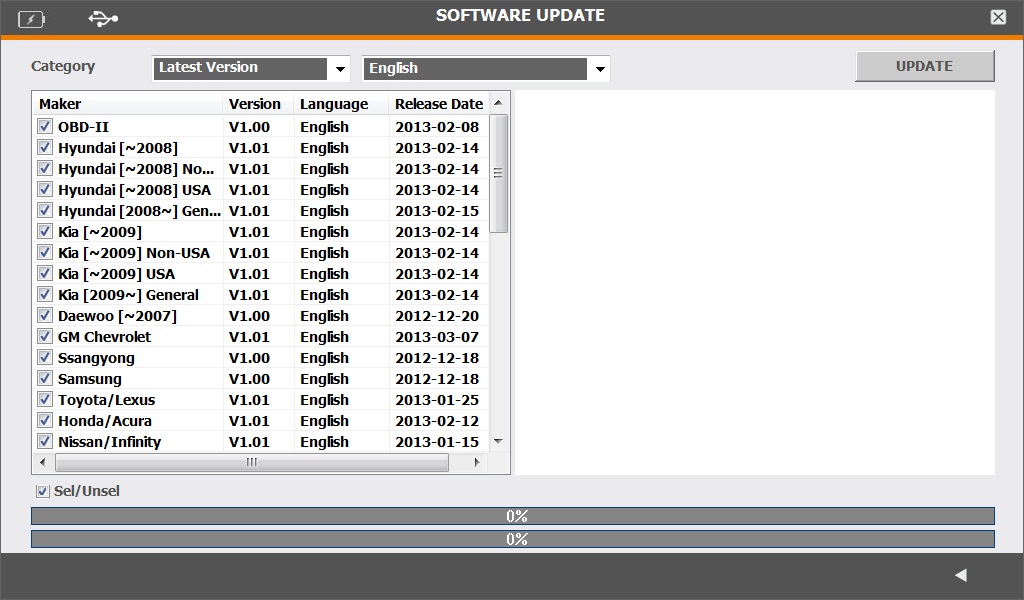
- Whole Program List shall be printed including in purchased Program Kit
from Left View of Screen
- If upgrading to be needed by each Maker, Selection Box shall be checked
automatically.
- Upgrade Maker to be selected by manual after revision of Checked List.
Click the Button
- In case of Internet access to be collapsed during on processing of Upgrade,
Non-completed Program of Upgrade to be restored and to be checked
automatically if Process of Upgrade to be executed again.
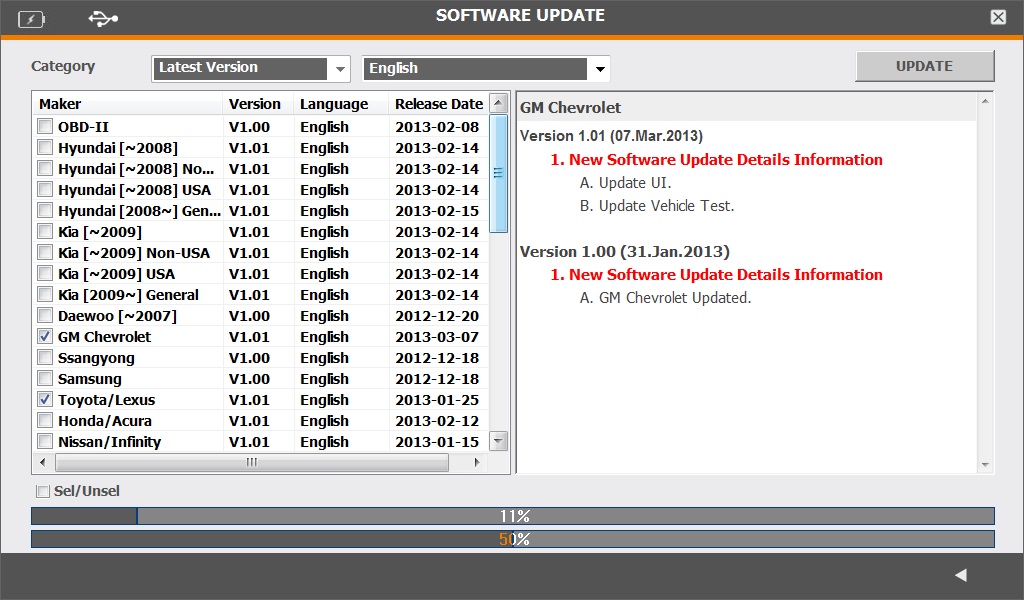
Identification of Upgrade Information shall be referred to list of system Info.
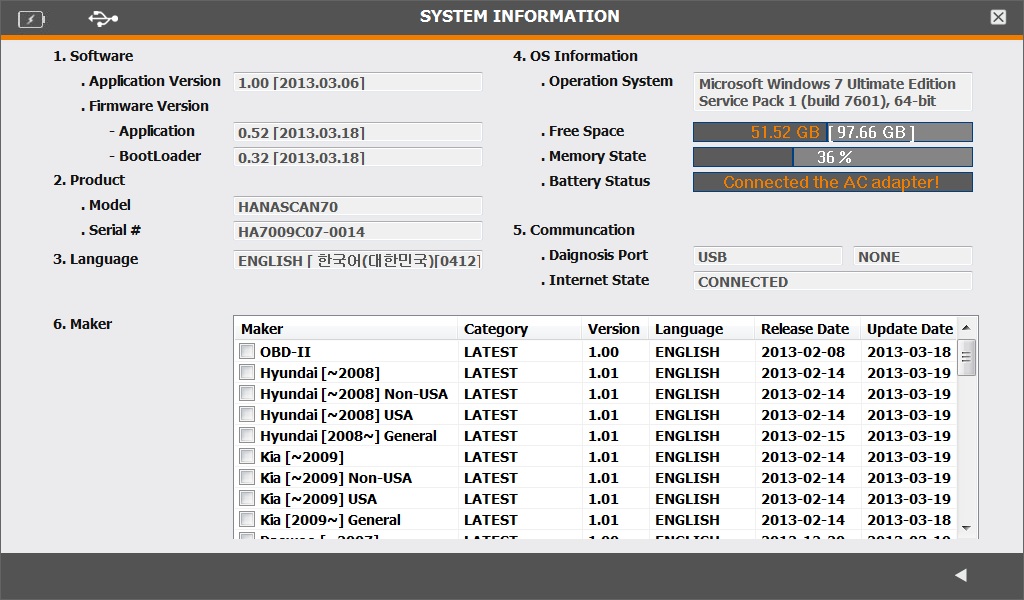
2
Host program/Module F/W programUpgrade of Host Program :
- Upgrade automatically to be processed after identification of Upgrade
of Host Program to be completed or not during on click
the Icon of Upgrade.
Upgrade of Module F/W Program :
- Identified Module F/W Upgrade to be completed or not automatically
during on click the CONNECT.
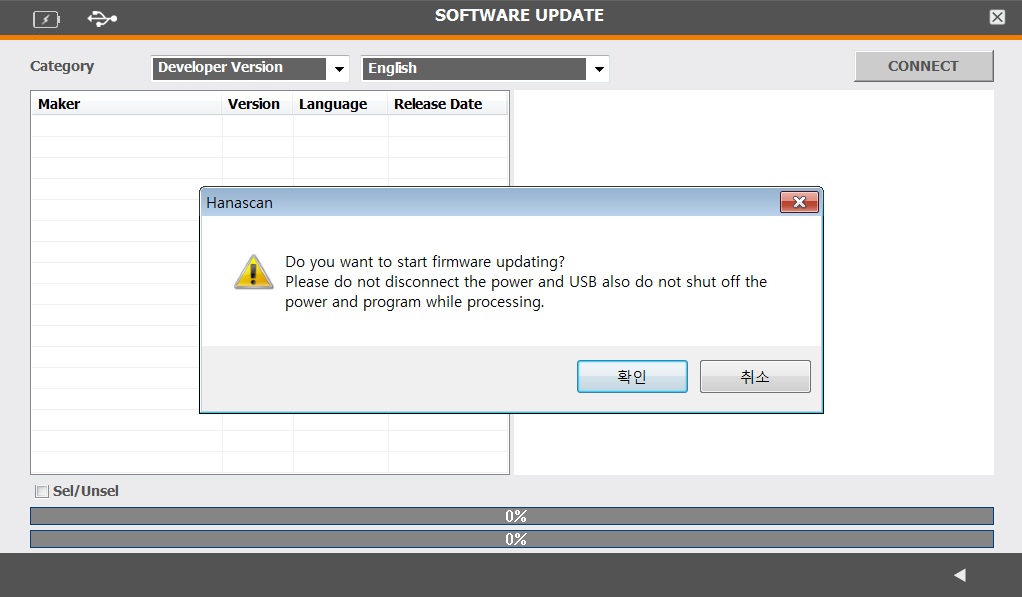
Screen of Upgrade Process
- Power of Module shall not be separated during on process of Upgrade