1
Main Screen
① Diagnostic / ② OBD-II
- Go into Diagnostic / Go into General OBD Diagnostic OBD
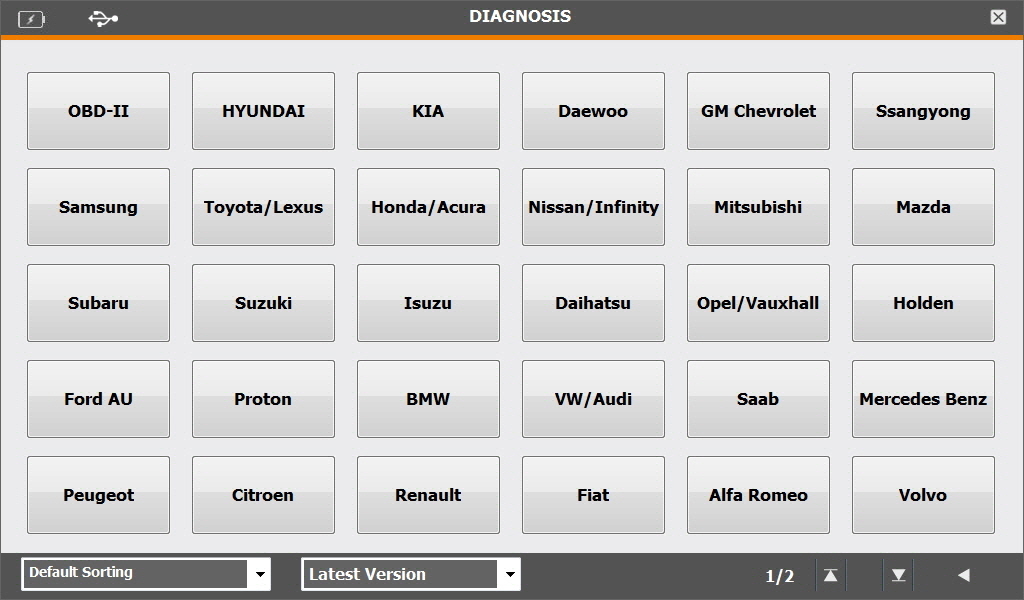
③ Guide
- Go into User manual

④ Update.
- Go into Upgrade
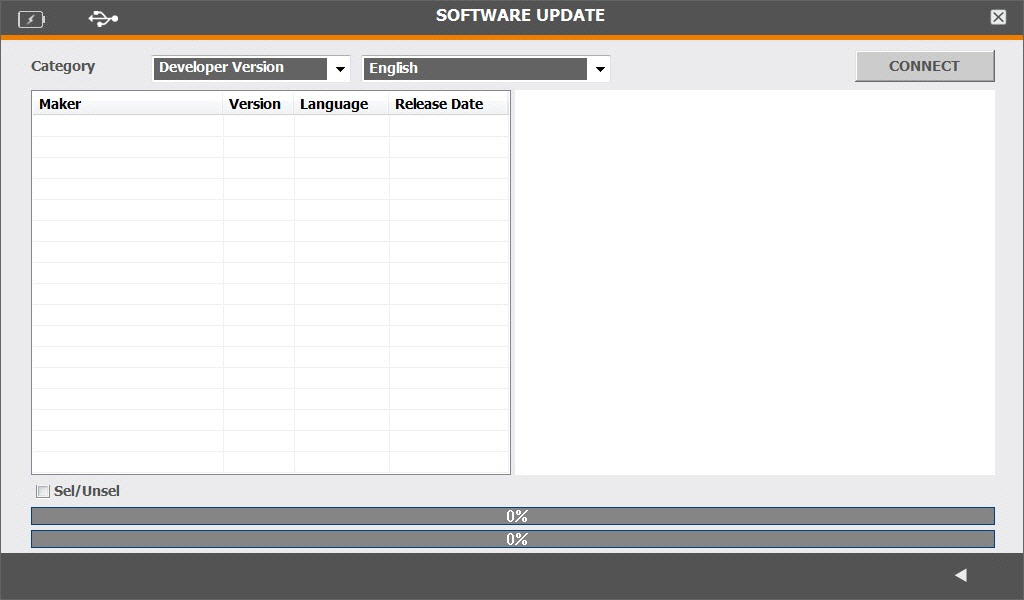
⑤ Setup.
- Go into User Environment Set-up
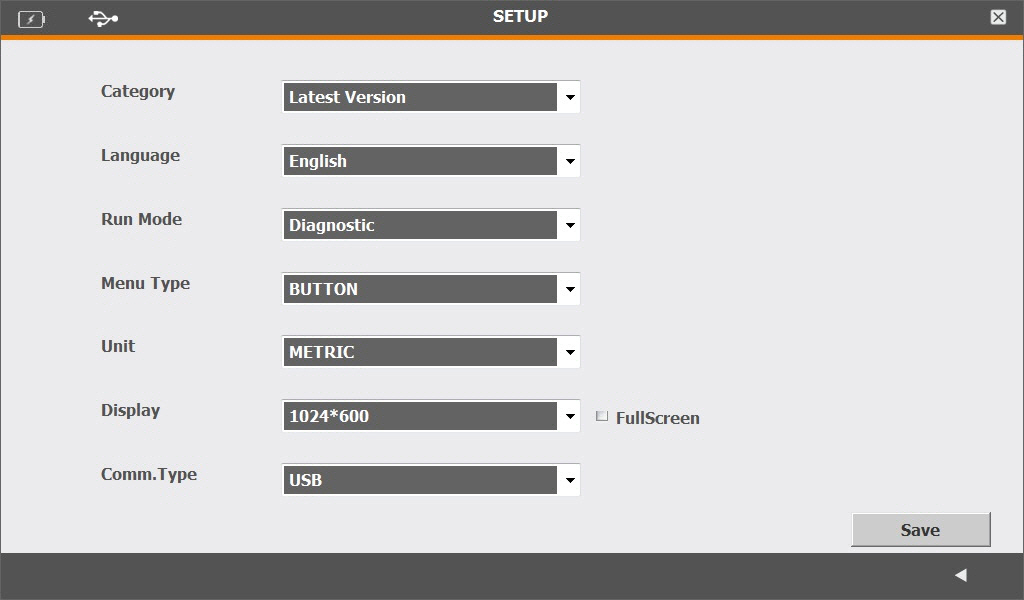
⑥ System Info.
- Go into System Information
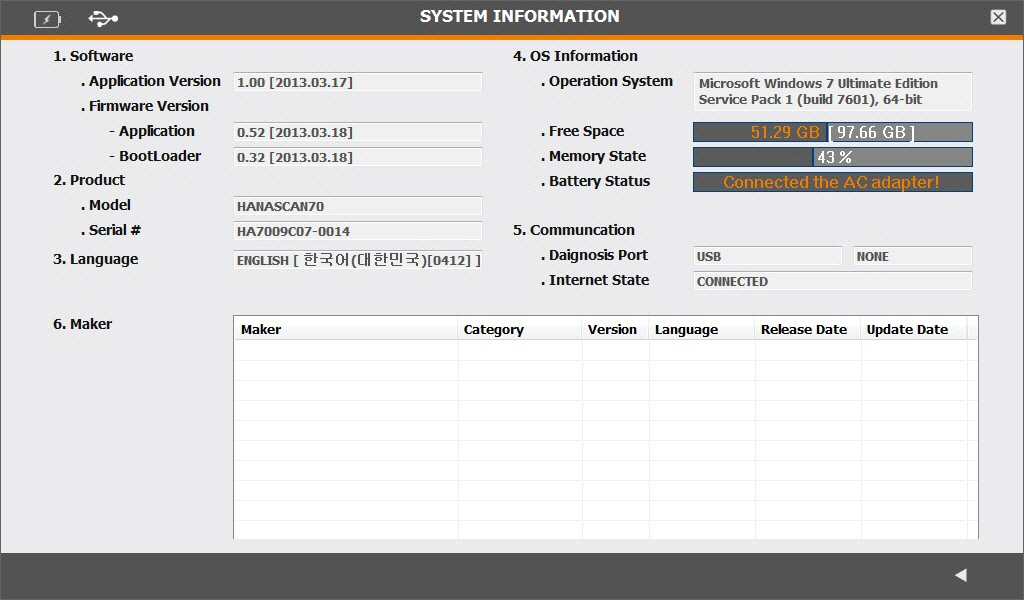
⑦ Registration.
- Go into User Registration
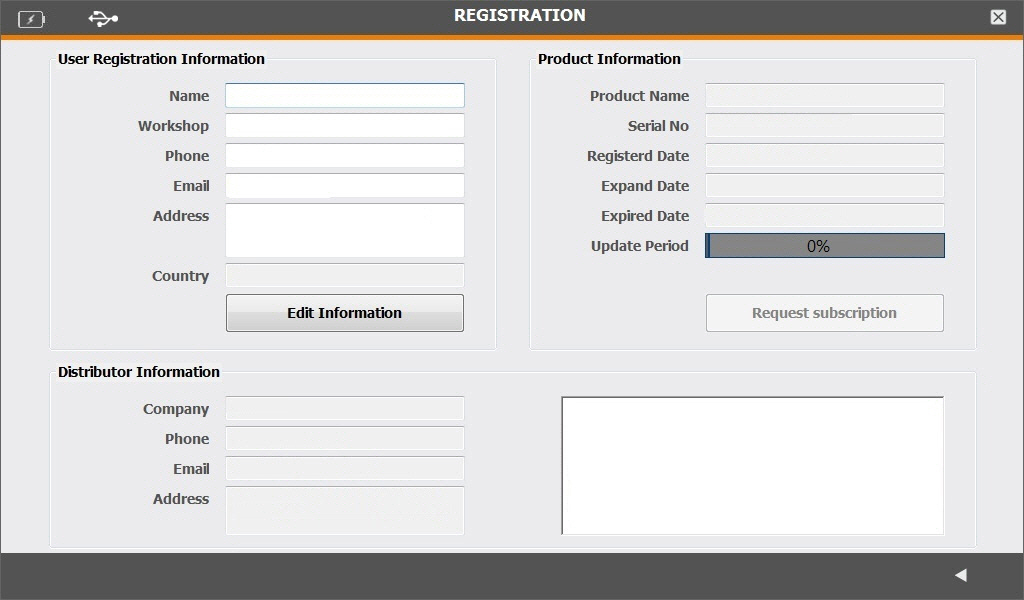
⑧ Remote Control.
- Remote Control means the function of solution to be solved program
for the customer located in long distance by remote
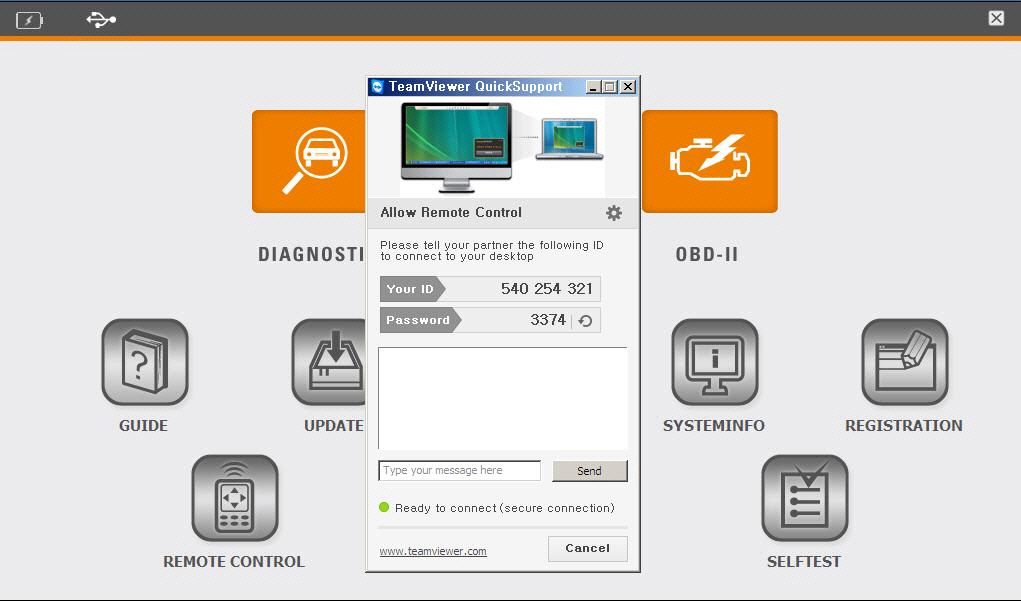
⑨ Feedback.
- Go into Feedback
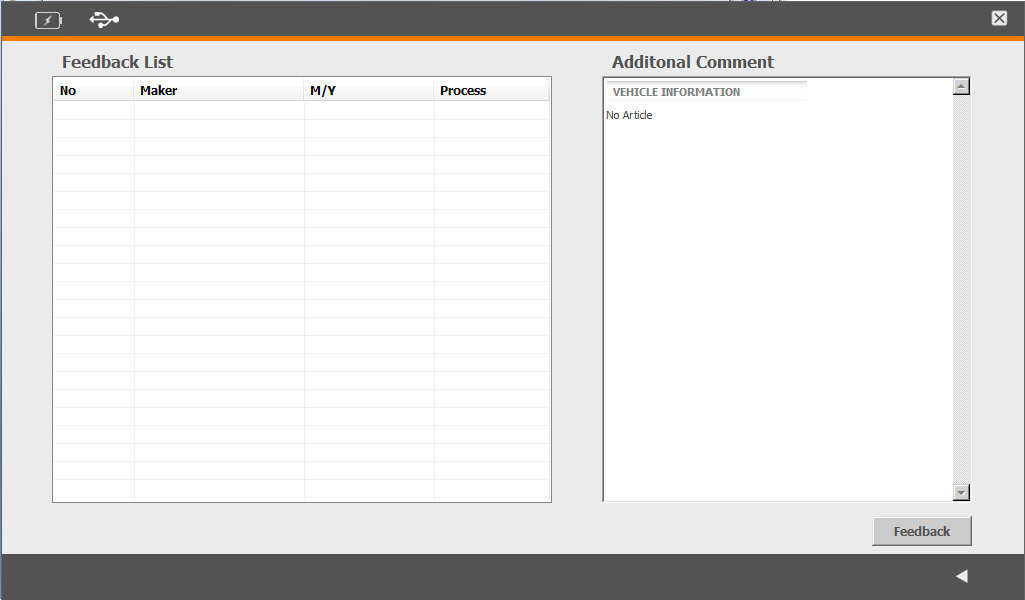
⑩ Self Test.
- Function of Self test is itself available for diagnosis of several articles
if not to be operated after connection with Hanascan by User
⑪ BoreScope
- The Function of Borescope to be saved Screen through identification
of Video Screen after put into Borescope against invisible point.
⑫ Top Icon
- Declaration for condition of Battery, USB and Bluetooth



⑬ Completion
- Completion of Executive Program
(Sometimes, Main Screen may not able to be provided
against purpose of Use)

2
Diagnosis MenuIndication of Equipment Information
- Indication of Battery Residual

- Indication for connection of Communication Device[USB]

- Indication for connection of Communication Device[Bluetooth]

- Arrayal Function(The Icon of Diagnosis Maker shall be formed into the line
such as Name, Latest Execution, Frequency Execution against Maker)

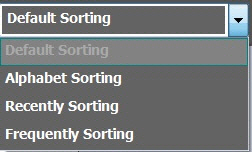
- Indication of Program Category to be executed(Executed by Setup)
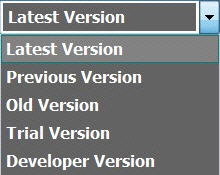
Function of History(Shown as Diagnosed Equipment List)
- List shall be generated and added then after Diagnosis is executed
successfully even only once
- If desired item to be selected, transferred to Menu before execution
of Diagnosis at once.

Completion of Program
- Completion of Program

Menu Transfer
- Transferred to Selection for maker

- Transferred to Uppermost Menu for Maker of Diagnosis.

- Transferred to Previous Step

- Transferred to Next Step(First Entry shall not be applicable, able to be
applied during on re-entry)

Function of Record Data Road (Saved real-time Data Road)

Output of Graph (available for function of Live Data)

Screen Capture (Programmed Screen shall be captured during on Icon click)

Record of Log Data (Saved the information for Feedback to be transferred)

Printer (D.T.C. available to be shown for real time data and printed Contents)

Saved real time Data (during on real time data diagnosis) /
Read (on completion of Diagnosis Mode)

Data Position Transfer on the Output Screen
- Transferred 1 Line to the Bottom

- Transferred 1 Line to the Top

- Transferred 1 Page to the Bottom

- Transferred 1 Page to the Top

3
ManualBrowsing of Manual Information for Equipment Use
- Provision of Product Relevant Information
- Provision of Usage
4
UpgradingUpgrading of Diagnosis Program
- Selection of Category(Selection of Diagnosis Program Version to be
upgraded)
- Indication of Upgraded Items
- Indication of Upgraded Contents

