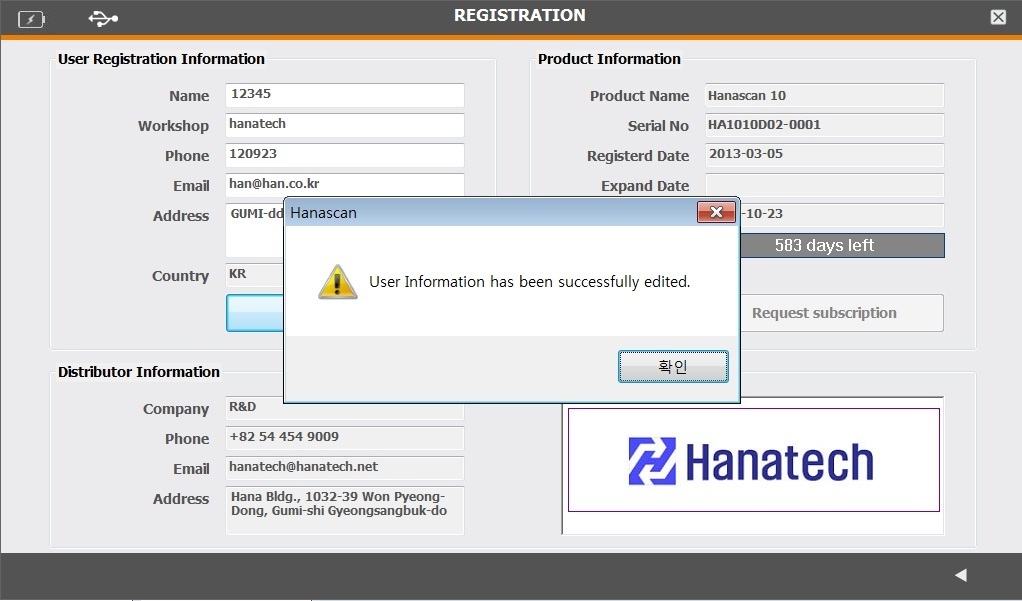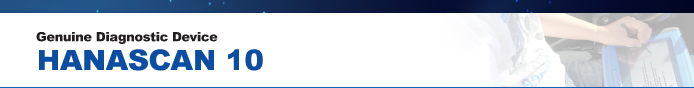1
Configuration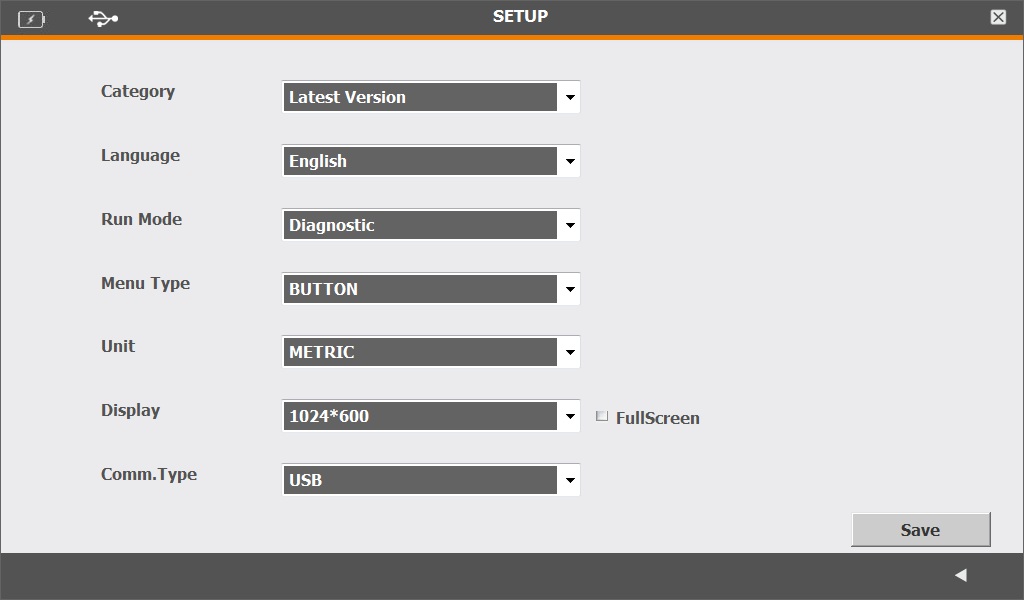
Selection of Category
- Selection of Diagnosis Program Version to be executed
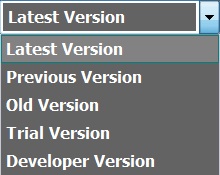
Setting Language
- Supported 15 languages
- Revised language of Host by selected language
- Diagnosis Program to be selected against Upgrade by selected language
(The case of supporting for relevant language
on the Diagnosis Program)

Execution Mode
- Execution of Diagnosis Function
- Execution of Demo Mode Function
- Execution of Development Monitoring Function
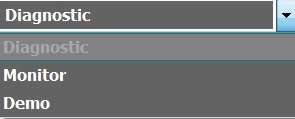
Type of Menu
- Form Selection of Diagnosis Menu
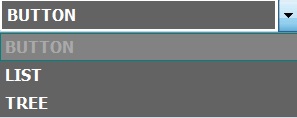
Setup of Unit
- Selection of Unit such as METRIC, ENGLISH

Setup of Resolution
- 1024*600 only
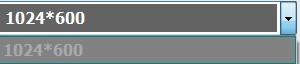
Setup Preservation Button
- Saved established Information
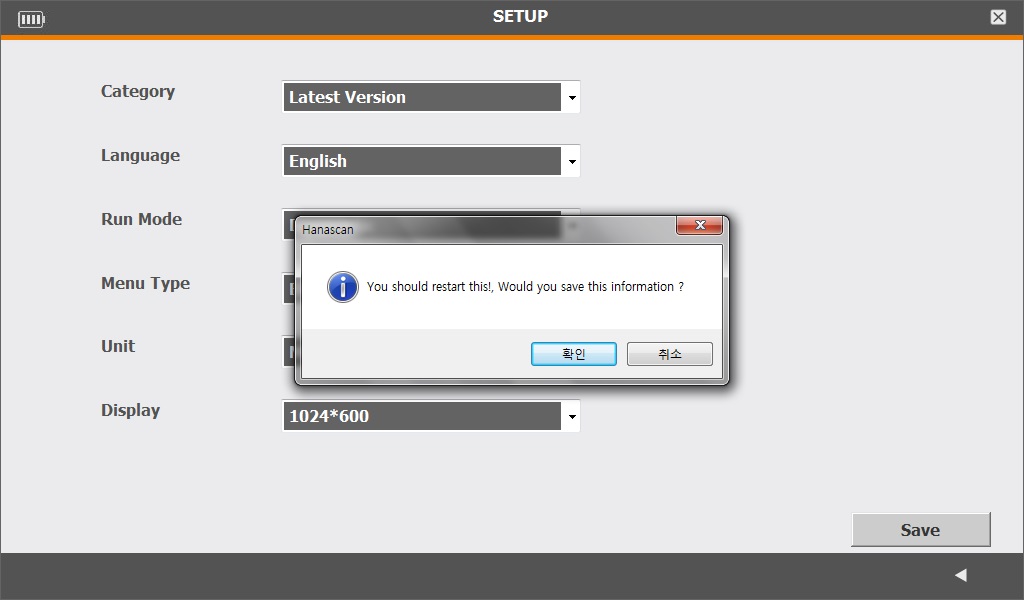
- Established Information to be applied, Program shall be executed again
2
Information of System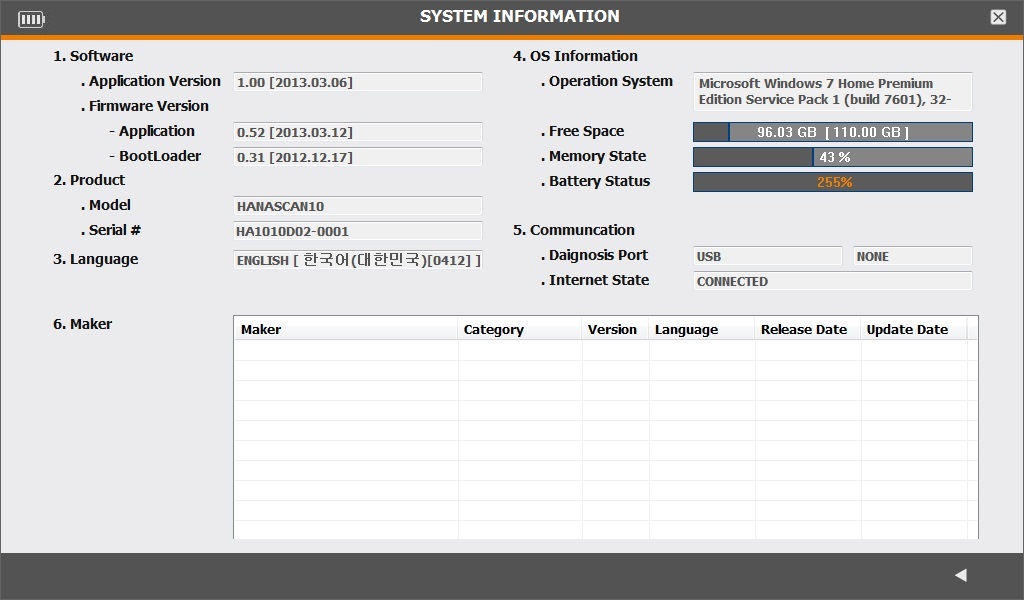
Software
- Indication of Host Program Version Information
- Indication of Equipment F/W Information(Application, Boot)
Product
- Indication of Equipment Model Information
- Indication of Equipment Serial Number
Language
- Indication of selected Language Information from Setup
OS Information
- Indication of OS Version Information for Computer
- Indication of HDD Usable Space Information
- Indication of Memory Condition Information
- Indication of Battery Information
Communication
- Indication of Communication Interface Information between Diagnosis
Program and Module
- Indication of Internet Connection Information
Maker Information
- Indication of Installed Diagnosis Program Information List
3
Registration of User- The Purchaser of the Diagnosis Equipment shall be formally registered
and if not formal registered, able to be restricted during on use
4
Remote ControlSupport of Remote A/S
- The function is available for solution of Program trouble during
Customer located in long distance on use
5
FeedbackTransfer of Feedback
- The function is available for quick relevant trouble after provision of
feedback to Scanner Manufacturer in case of problem during on
scanning.
6
Self DiagnosisSelf Diagnosis of H/W
- The Function is available for self diagnosis by each part for several list
itself if operation shall not be executed after connection of Hanascan
by User.
7
BoreScopeFunction of Borescope
- The Function of Borescope to be saved Screen through identification of
Video Screen after put into Borescope against invisible point.
1
RegistrationEquipment shall be registered through below process(Beginning after
connection of Diagnosis Equipment and PC)
- First Step : Execution of Registration Icon on Host Main Screen
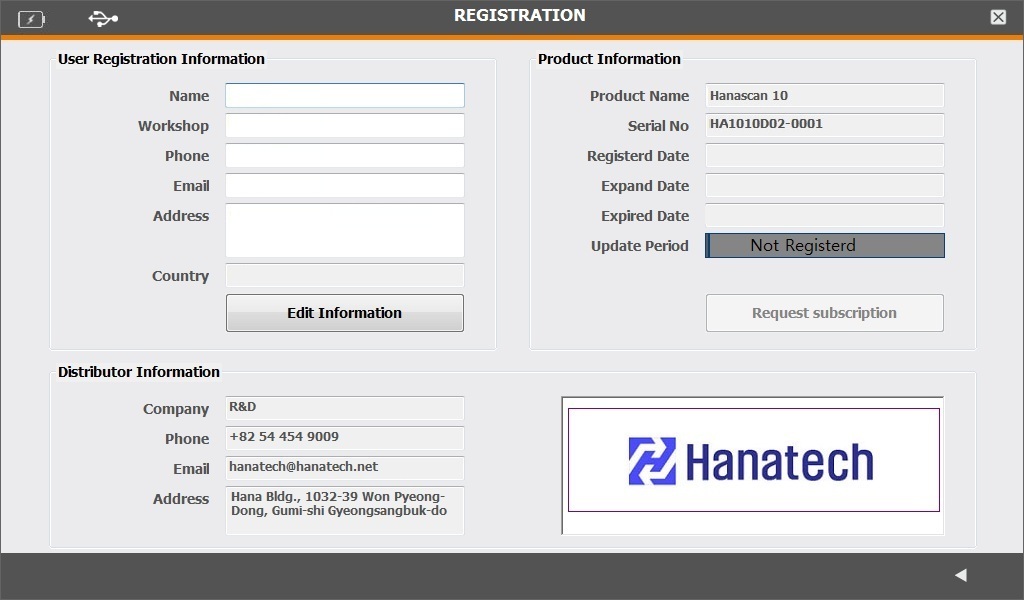
- Second Step : Input User Personnel Information
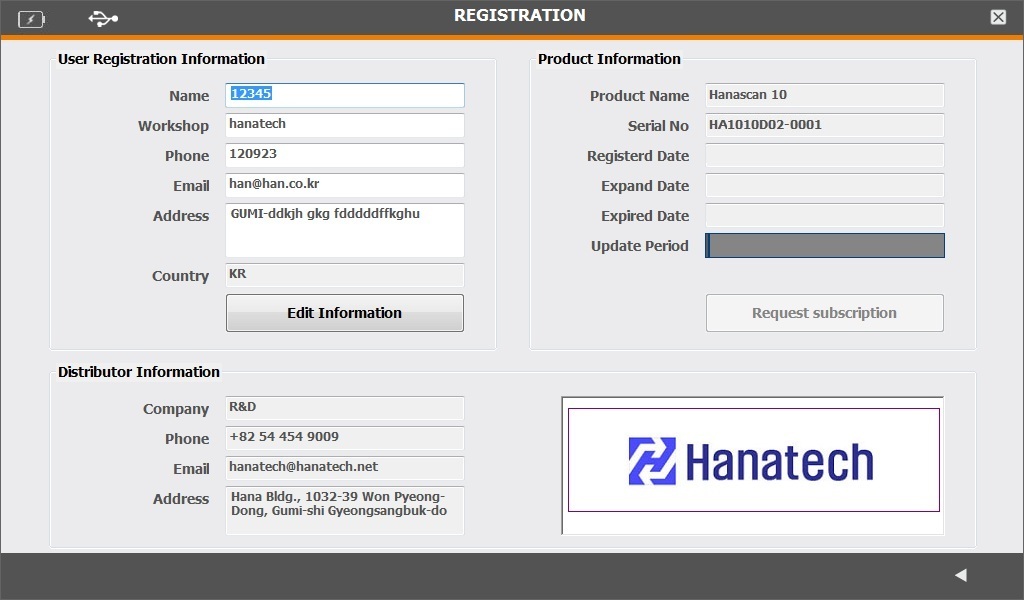
- Third Step : Execution of Registration Button After completion of
- insertion for Personnel Information